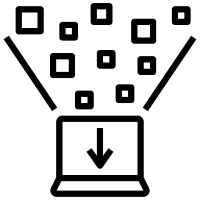
This section is pivotal in managing how products are grouped and displayed, affecting user interaction and sales.
Users Also Liked
Displays products often viewed together, enhancing cross-selling opportunities by leveraging user browsing data.
Featured Collection
Targets slow-moving inventory by promoting these items alongside high-conversion products, boosting their visibility and sales potential.
Pick Up Where You Left Off
Encourages returning visitors to continue their last session, enhancing user experience and engagement.
Crowd Favorites
Showcases your most popular products based on sales data to new visitors, effectively highlighting top sellers.
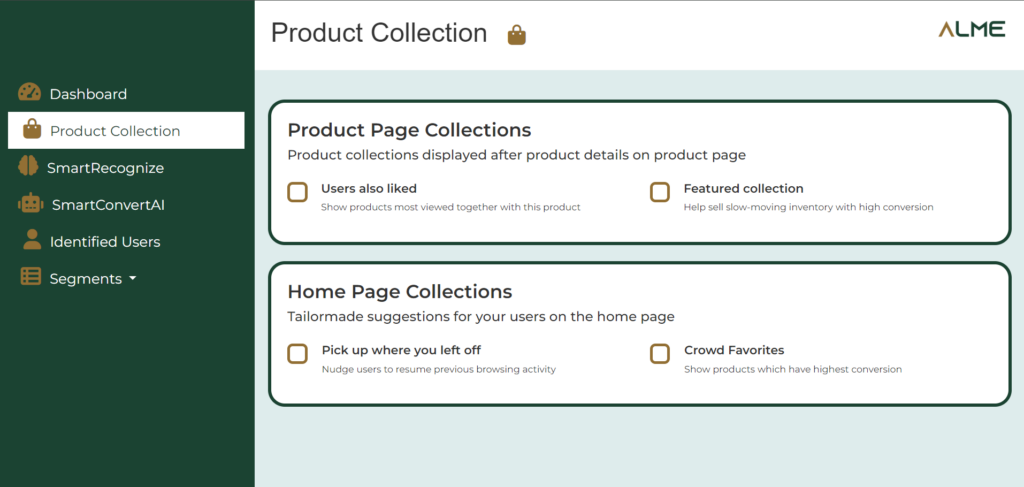
To add Home Page Collections to your website, follow these steps:
Step 1: Go to Theme Editor and click on “Sections”
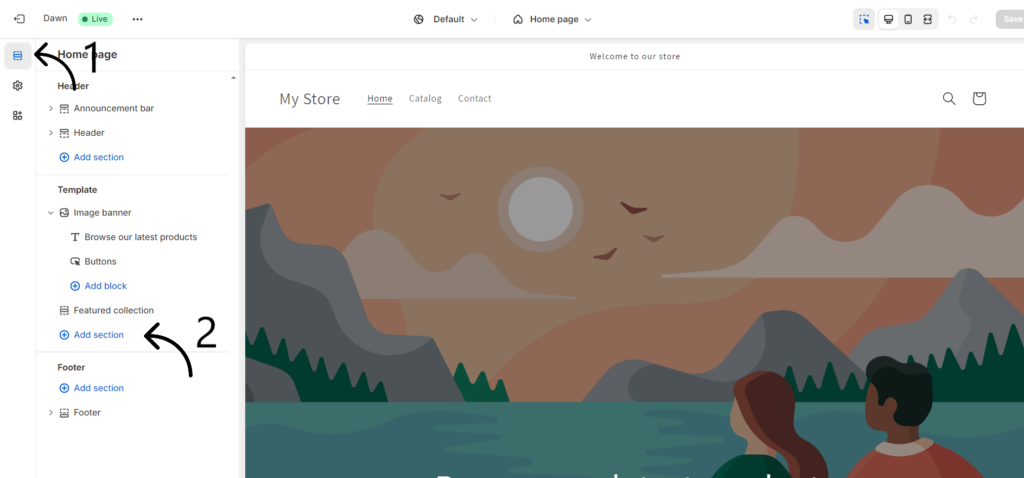
Step 2: Click on “Add Section”. Then in “Apps”, Select “Pick up where you left off” and “Crowd Favorites”.
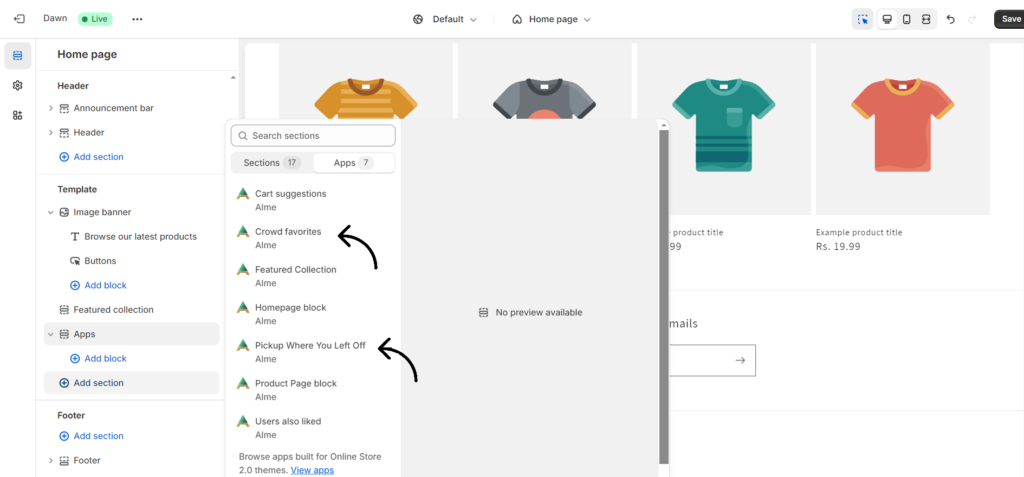
Step 3: Click on “Save”
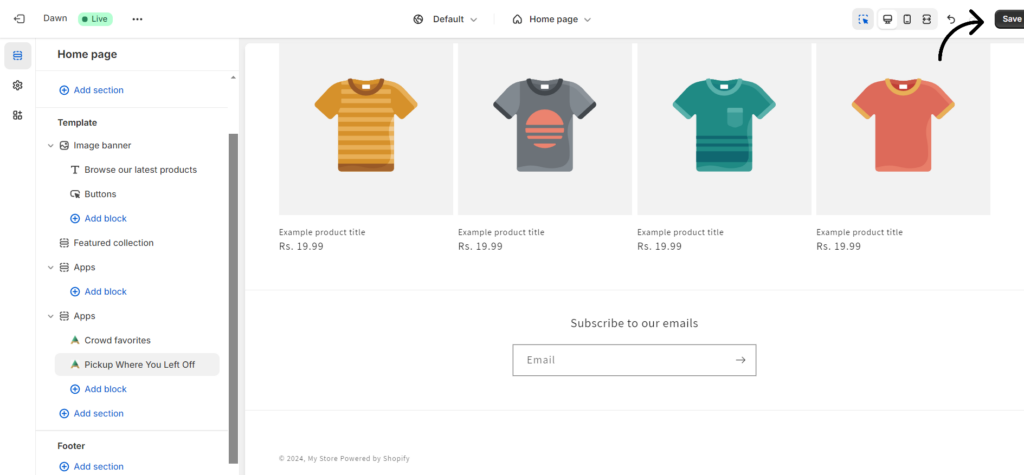
To add Product Page Collections to your website, follow these steps:
Step 1: Switch to the Products section by clicking on the top center dropdown. Click on Products.
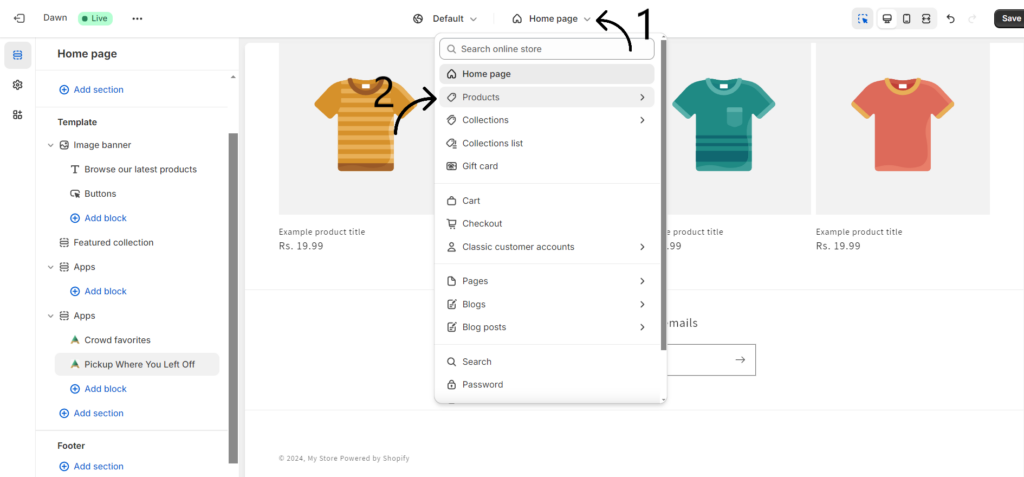
Step 2: Repeat Step 2 of the previous section, then instead select “Users also liked” and “Featured Collections”
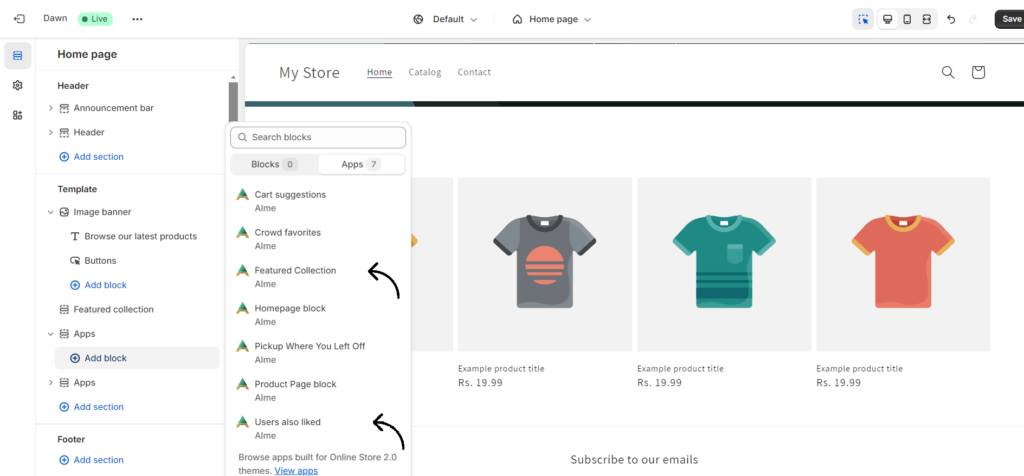
Step 3: Click on “Save”. You can now toggle these features On or Off from the Product Collections Page.
